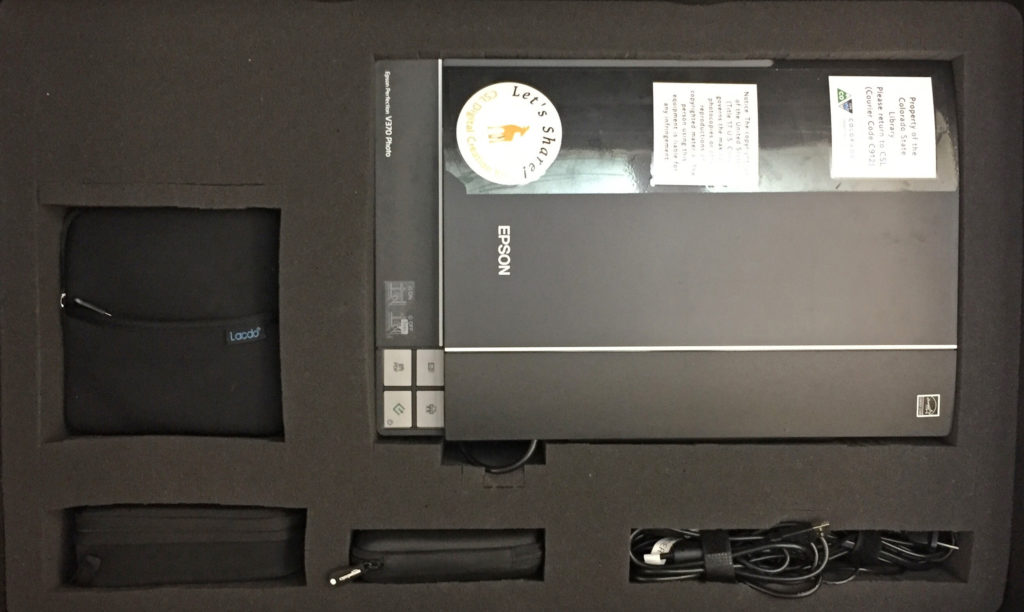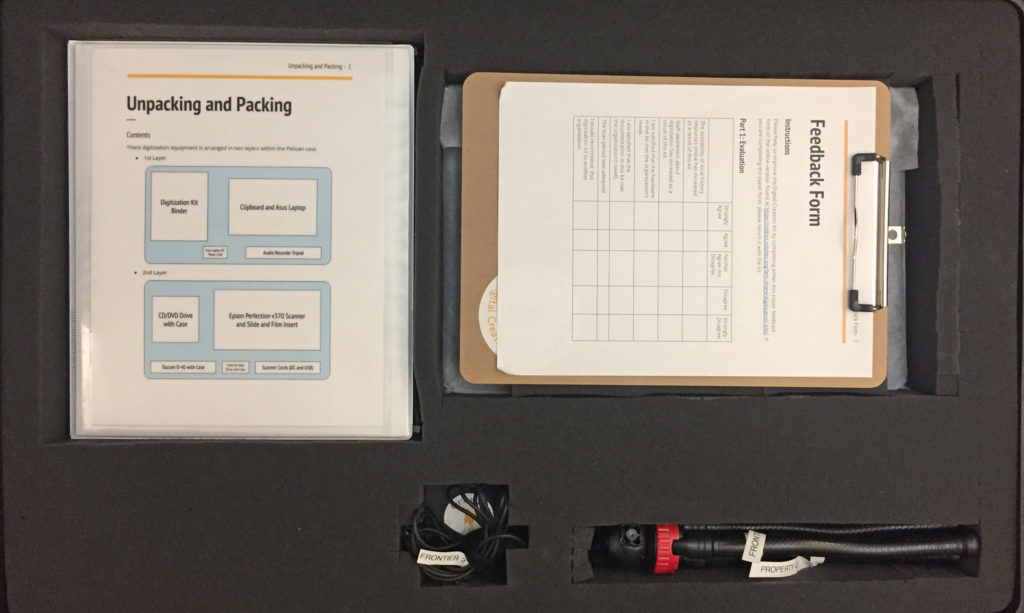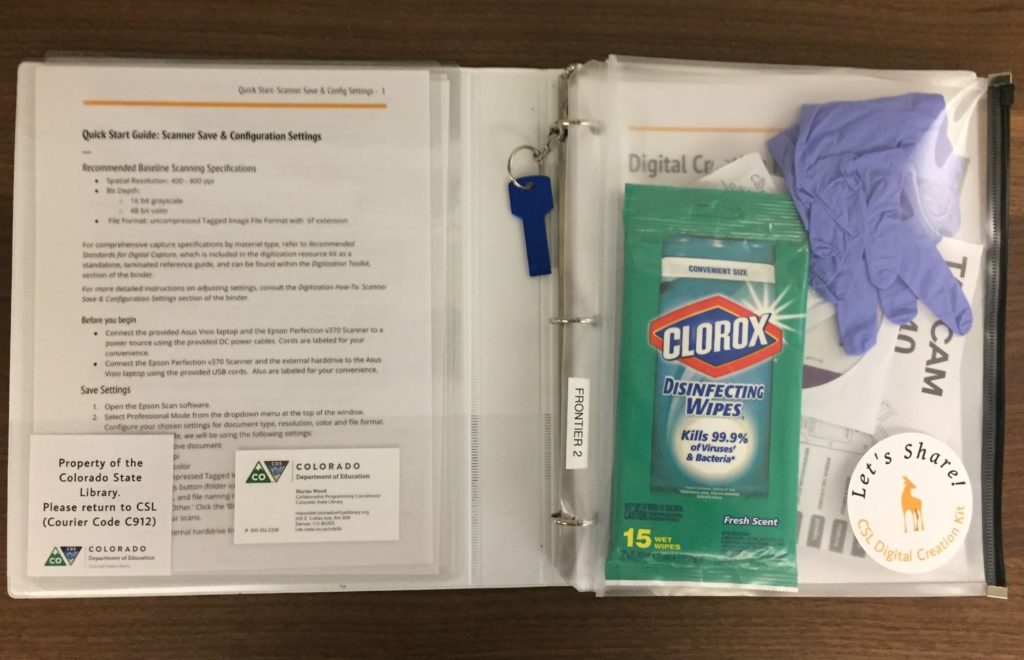The Digital Creation Kit contains equipment to facilitate both oral history interviews and archival preservation and digitization of ephemera (including but not limited to photographs, letters, and diaries), peripheral devices for file storage and manipulation, how-to guides, templates, and best practices for metadata creation, and file storage.
Audience
This kit is designed to be used by staff who are new to digitization at libraries and cultural heritage organizations and wish to participate in the Plains to Peaks Collective (PPC) (and by extension the Digital Public Library of America (DPLA)), have identified collection content that can be digitized and that is historically significant to their community.
Contents
- Binder containing:
- 1 CD containing Epson Perfection v370 Scanner Driver and Utility software
- 1 Tascam D-40 User Manual
- 1 book (Oral history in your library: Create shelf space for community voice by Cyns Nelson, with contributions by Adam Speirs, and a forward by R. David Lankes)
- 1 Clipboard
- 1 Digital Recorder Tripod
- 1 Photo/Document Scanner (Epson Perfection v370)
- 1 DC Power Cord
- 1 USB Cord
- 1 Scanner Insert for Slide and Film
- 1 Portable Digital Recorder (Tascam D-40, with case)
- 1 USB Cord (in case)
- 3 AA batteries (extra – in case)
- 1 External CD/DVD Drive (with case)
- 1 USB Cord (in case)
- 1 1TB External Hard Drive (with case)
- 1 USB Cord
- 1 Laptop Computer (Asus VivoBook)
- 1 DC Power Cord
- Laminated Reference Guides
- Unpacking & Repacking the Kit
- Recommended Standards for Digital Capture
- Quick Start: Scanner Save Settings & Configuration
- Quick Start: Scanning with the Epson Perfection v370 Scanner
- Quick Start: Recording with the Tascam D-40 Audio Recorder
Resources
Digitization Process
- Self-Guided Curriculum for Digitization, DPLA, 2015
- Digitization Guidelines, Federal Agencies Digital Guidelines Initiatives, 2018
- Best Practices and Planning for Digitization Projects, WebJunction, 2012
- Digitization Services Products and Services, National Archives Records Administration (NARA), accessed 4/16/18.
Selecting Collections
- Selecting Content for a Digitization Project, DPLA, 2015
- Selecting Research Collections for Digitization, Council on Library and Information Resources, 1998
- A Framework of Guidance for Building Good Digital Collections, NISO, 2007
Quick References to Determine Copyright Status
Further Reading on Copyright
- Understanding Copyright, DPLA, 2015
- PA Digital video modules on copyright and rights statements
- Copyright 101 provides a basic introduction for library and information professionals considering copyright and rights issues in digitized cultural heritage collections.
- What is a Rights Statement provides an overview of rights statements and their application for digitized cultural heritage collections.
- Copyright and Cultural Institutions: Guidelines for Digitization for U.S. Libraries, Archives, and Museums, Peter B. Hirtle, Emily Hudson, & Andrew T. Kenyon, 2009.
- Rightsstatements.orgs
- Webinar. RightsStatements.org: Why We Need It, What It Is (and Isn’t) and What Does It Mean? Part 1 and Part 2
- Society of American Archivists Guide to Implementing Rights Statements from Rightsstatements.org
- Artists Rights Society
- VAGA – Representing visual artists’ copyrights worldwide
Basic Equipment and Software Recommendations
- Indexing and transcription tool, http://www.oralhistoryonline.org/
- Scan PA Project Station Equipment List
Digital Capture & Oral History
- Minimum Digitization Capture Recommendations, The Association for Library Collections and Technical Services (ALCTS), 2013
- BCR’s CDP Digital Imaging Best Practices, Version 2.0, June 2008
- Best Practices and Planning for Digitization Projects, WebJunction, 2012
- Oral History in the Digital Age, Michigan State University, 2017
Cataloging and Metadata
- Using Metadata to Describe Digital Content, DPLA, 2015
Manuals
Help & Support
General Kit Support
For questions about borrowing, delivery, or return of the kit, contact Kit Support at KitSupport@coloradovirtuallibrary.org.
Digital Creation Support
For questions or assistance with the use of hardware, software, or documentation found within the Digital Creation Kit, contact:
Amy Hitchner
Metadata and Integration Services Consultant
ahitchner@coloradovirtuallibrary.org