“Oral history preserves for future generations a sound portrait of who we are in the present and what we remember about the past.”
– Baylor University
Primary sources such as newspapers, diaries, letters, photographs, official documents and census data are commonly used by historians and educators to reconstruct the past. But this approach neglects the personal angle of events, and the perspectives of individuals that don’t appear regularly in official documents or the media. Through oral history, we can learn about the thoughts and feelings of people that might not otherwise appear in the historical record, and provide individuals with the opportunity to tell their own story in their own words.
Audience
This kit is designed to be used by staff who are new to digitization at libraries and cultural heritage organizations and wish to preserve the local stories of the members of their communities and participate in the Plains to Peaks Collective (PPC) (and by extension the Digital Public Library of America (DPLA)) through the creation of oral history interviews. Oral history interviews created with this equipment can be made available for sharing through the Stories of Colorado Collection.
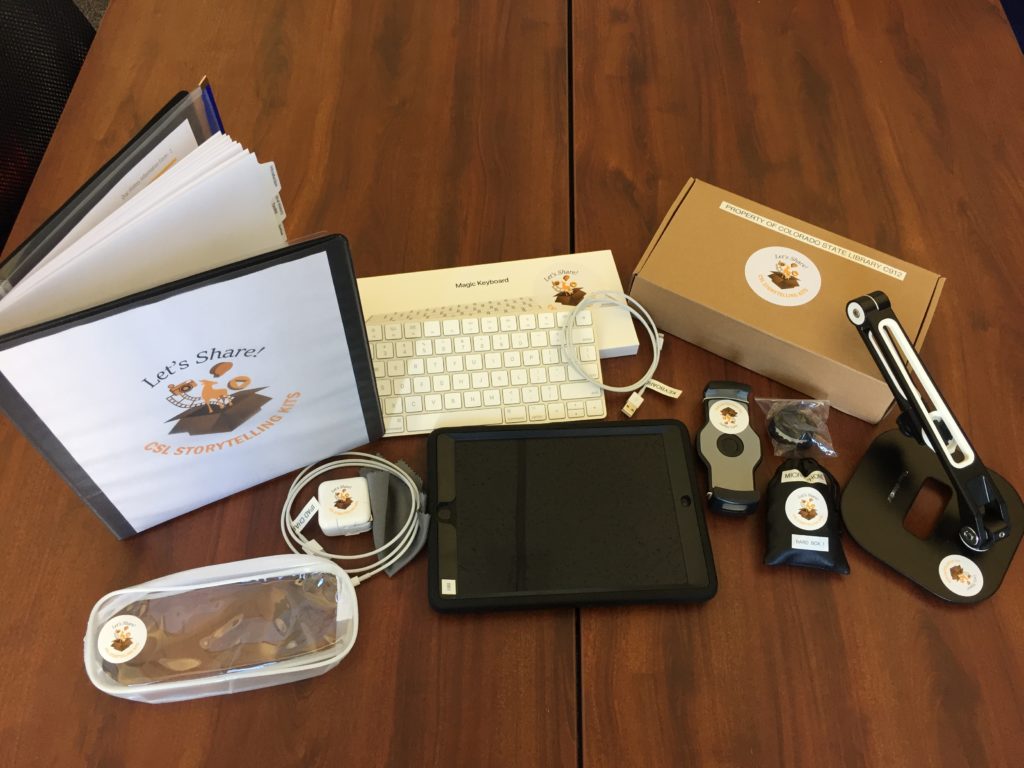
Contents
- 1 binder containing:
- Oral history in your library: Create shelf space for community voice by Cyns Nelson, with contributions by Adam Speirs, and a forward by R. David Lankes
- Clipboard, feedback form, and inventory
- 1 iPad (6th Generation – in protective case)
- 1 USB/Lightning Cable (in clear zipped bag)
- 1 DC Power Adapter (in clear zipped bag)
- Gray microfiber cloth (in clear zipped bag)
- 1 Tablet Stand (in box)
- M3 Allen Wrench (in plastic bag)
- M4 Allen Wrench (in plastic bag)
- 1 Magic Keyboard (in box)
- 1 USB/Lightning Cable (under keyboard)
- 1 Lavalier Microphone (in box) – either a version with lightning adapter or a version without lightning adapter
- 1 set of laminated Question Cards, one set unlaminated in plastic bag.
Resources
Oral Histories
- Oral History in the Digital Age, Michigan State University, 2017
Kit Equipment
Copyright
- Understanding Copyright, DPLA, 2015
- Rightsstatements.org
- Webinar. RightsStatements.org: Why We Need It, What It Is (and Isn’t) and What Does It Mean? Part 1 and Part 2
- Society of American Archivists Guide to Implementing Rights Statements from Rightsstatements.org
Digital Capture & File Storage
- BCR’s CDP Digital Imaging Best Practices
- FADGI: Creating and Archiving Born Digital Video
- SIA: Recommended Preservation Formats for Electronic Records
- NDSA’s Levels of Digital Preservation, National Digital Stewardship Alliance, 2018
- Digital Preservation Handbook, Digital Preservation Coalition, 2015
Additional Software Suggestions
- Indexing and transcription tool, http://www.oralhistoryonline.org/
- Rev.com – transcription, caption, and translation services
Documentation
- Examples of Oral History Release Forms/Agreements.
Cataloging and Metadata
- Using Metadata to Describe Digital Content, DPLA, 2015
Help & Support
General Kit Support
For questions about borrowing, delivery, or return of the kit, contact Kit Support at KitSupport@coloradovirtuallibrary.org.
Oral History Creation Support
For questions or assistance with the use of hardware, software, or documentation found within the Storytelling Kit, contact:
Amy Hitchner
Metadata and Integration Services Consultant
ahitchner@coloradovirtuallibrary.org

